Top 6 Power BI alternatives for actionable data insights
Explore 6 powerful Power BI alternatives for teams that want better control, simpler UI, and faster insights without needing to code.

Power BI has earned its place as a trusted business intelligence tool for many organizations. One is its integration with other Microsoft tools, another is its strong community support, and the third is its advanced machine-learning capabilities. But even with all its strengths, it’s not a one-size-fits-all solution. From pricing constraints to performance bottlenecks, many teams eventually start looking for Power BI alternatives that offer more flexibility, scalability, or simplicity.
This blog introduces 6 Power BI alternatives that empower teams to make data-driven decisions faster.
What are the limitations of using Power BI?
Despite its advanced capabilities, Power BI falls short in multiple ways, leading companies to search for Power BI alternatives. Below are the most common hurdles users face with Power BI.
- Figuring out the DAX language poses a challenge.
- The user interface is not easy-to-use with steep learning curve.
- Power BI's lack of built-in essential charts like radar charts, box plots pushes users toward costly third-party solutions, adding unnecessary costs.
- Power BI embedding requires an Azure subscription for full functionality, adding cost and setup effort.
- Limits Power BI Pro users to 8 refreshes per day. Users need to upgrade to Premium for more frequent refreshes.
- Complex licensing structure.
Fortunately, we've done the in-depth analysis to save you time. Here are the top 6 Power BI alternatives in 2025:
Top Power BI Alternatives at a glance
| Power BI alternatives | Top feature | Starting price |
|---|---|---|
| Draxlr | User-friendly query builder, highly responsive customer support, AI-powered insights, custom features | $75/month |
| Qlik Sense | Associative data engine, mobile-friendly | $825/month/20 users |
| Zoho Analytics | Collaborative data analysis, instant alerts | $24/month/2 users |
| Tableau | Multilingual support, guided exploration of insights | $35/month/user |
| Looker | Direct access to raw data, real-time collaboration | Tailored pricing |
| Holistics | Auto timezone alignment, schehuled report generation | $960/month |
1. Draxlr
Draxlr is a business intelligence tool that simplifies SQL data analysis, making insights accessible to everyone on your team.
Connect your Database
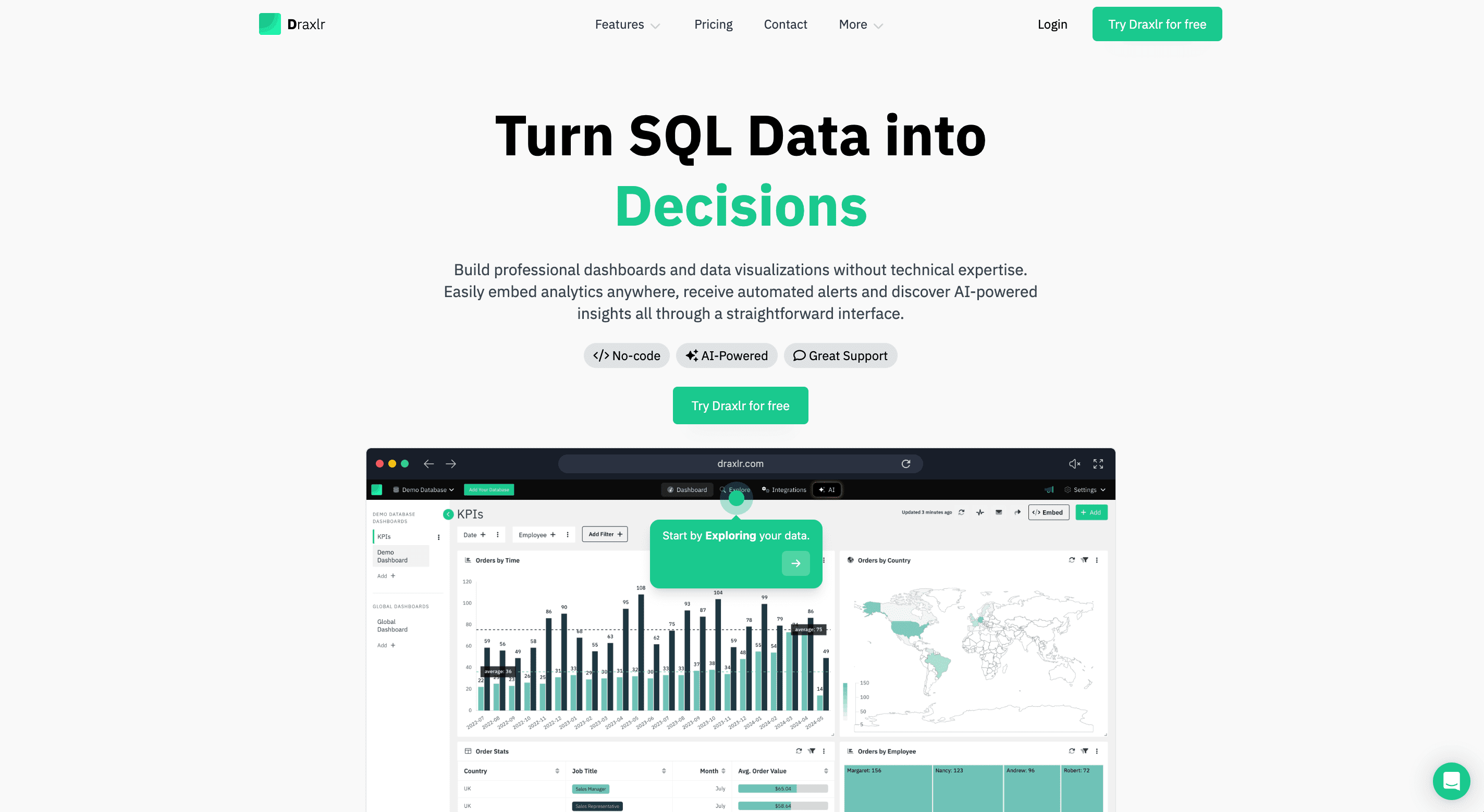
Draxlr Features
- Data Integrations: You can connect Draxlr to a range of data sources, including SQL, Excel, and other 100+ third-party tools.
- Data Visualization: Supports basic charts like bar and line graphs, as well as more advanced visualization options such as radar charts and pivot tables.
- No-Code Query Builder: Offers no-code interface for building and modifying database queries.
- Slack and Email Alerts: Draxlr sends scheduled or condition-based alerts through Slack or Email.
- AI Query Assistant: Text-based input generates query results, data visualizations, and a link to explore in the builder.
- Drill Down: Allows step-by-step exploration from high-level metrics to granular values directly in the dashboard.
- Drill Through: Selected data points can be passed into other dashboards or reports for deeper inspection.
- Embeddable Analytics: Dashboards can be embedded by copy-pasting a few lines of code into any application.
- Table Formatting: Tables can be customized with badges, label text, prefix or postfix values, progress bars, and other formatting options.
- Dashboard Filters: Default values can be set manually or pulled from a saved query.
- AI Insights: Generate dashboard-ready insights from any table using a one-click button.
- Dashboard Sharing: Dashboards can be shared through a public link, with control over PIN access and filter visibility.
Draxlr Pricing
Starts at $75 per month for 20 users.
Draxlr Support
- 24/7 Critical support: For P1/P2 issues.
- Email/Case Portal: For all users.
- Live Chat: For all users.
- Knowledge Base: Extensive.
2. Qlik Sense
Qlik Sense is a Power BI alternative with an associative analytics engine that helps to explore data easily.
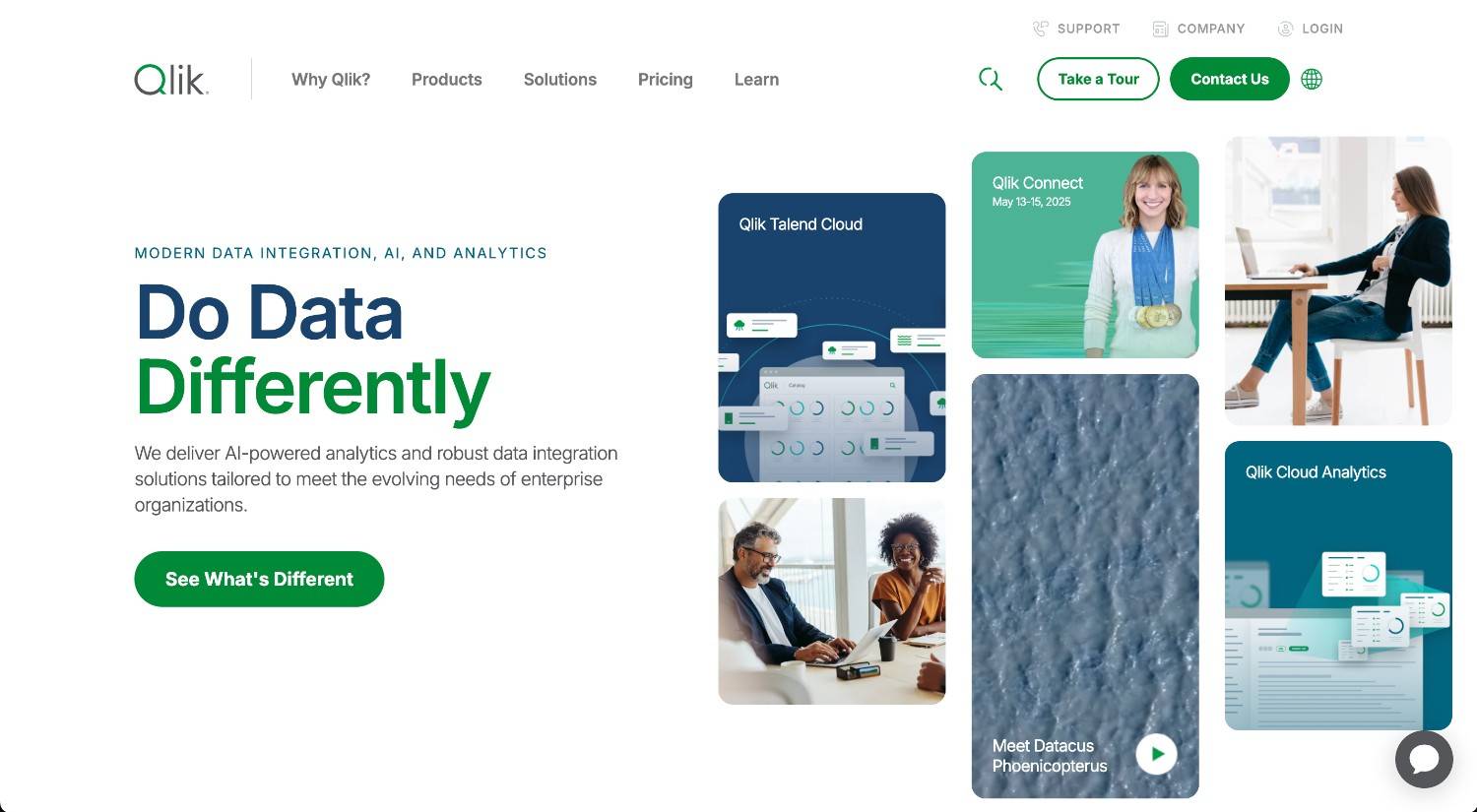
Qlik Sense Features
- Interactive and high-quality data visualizations.
- Script-free data loading with a drag-and-drop feature.
- The associative model links all data, revealing insights from complex relationships.
- Data visuals with intelligent commentary for a complete perspective.
- Integration of analysis extensions and plug-ins for enhanced functionality.
- Rapid data indexing, compression, and real-time recalculations using the QIX engine.
- Access Qlik Sense apps from any location or device.
- Supports report sharing through a central hub.
- Export reports as PDF, PowerPoint, Excel, and Access.
- Tailored guided applications using standardized API.
- Embed visualizations into external platforms.
- Data security and monitoring with centralized control via the Qlik Management Console.
Qlik Sense Pricing
Starts at $825 per month for 20 users.
Qlik Sense Support
- 24/7 Critical support (SaaS): For P1/P2 issues.
- Email/Case Portal: Primary for on-prem users.
- Live Chat (SaaS only): Limited availability.
- Phone Support: High-priority cases (premium plans).
- Knowledge Base: Extensive.
3. Zoho
Zoho Analytics lets you analyze data from over 500 sources, making reporting easier and helping you make better decisions.
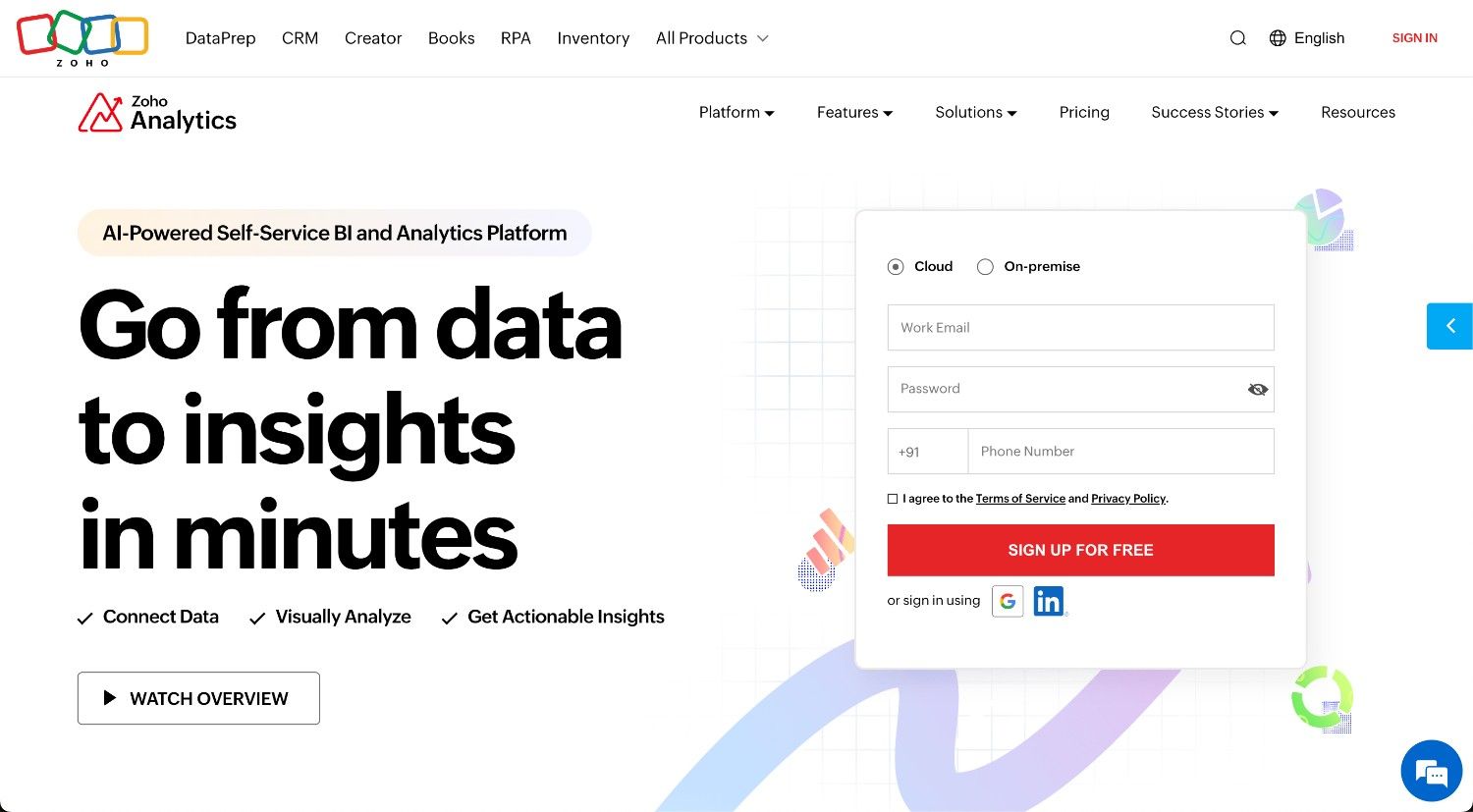
Zoho Analytics Features
- Connect to databases, data lakes, and warehouses with live or periodic sync options.
- A large range of visualization options with AI recommendations.
- Interactive tooltips, drill-downs, and filters for on-the-fly analysis.
- Actionable insights with natural language queries via AI.
- AI-powered generation of automated reports and dashboards.
- Univariate and multivariate models to anticipate future trends.
- Instant alerts with ML-driven anomaly detection.
- Discover patterns by clustering and analyzing data.
- Threaded comments directly on reports and dashboards.
- Data-rich presentations using Zoho Show, an online platform.
- Zoho Analytics reports anytime via the mobile app.
- Role-based access control for users, viewers, and administrators.
Zoho Analytics Pricing
Starts at $24 per month for 2 users.
Zoho Analytics Support
- Email/Ticket Support: Available for all users, including free-tier users, but response times are faster for paid plans.
- Live chat: Offered to paid users (Starter plan and above).
- Phone support: Limited to Enterprise-tier customers.
- Documentation: Comprehensive and well-structured.
4. Tableau
Tableau is a Power BI alternative with flexible deployment options that lets you connect to your data and gain insights with AI or ML.
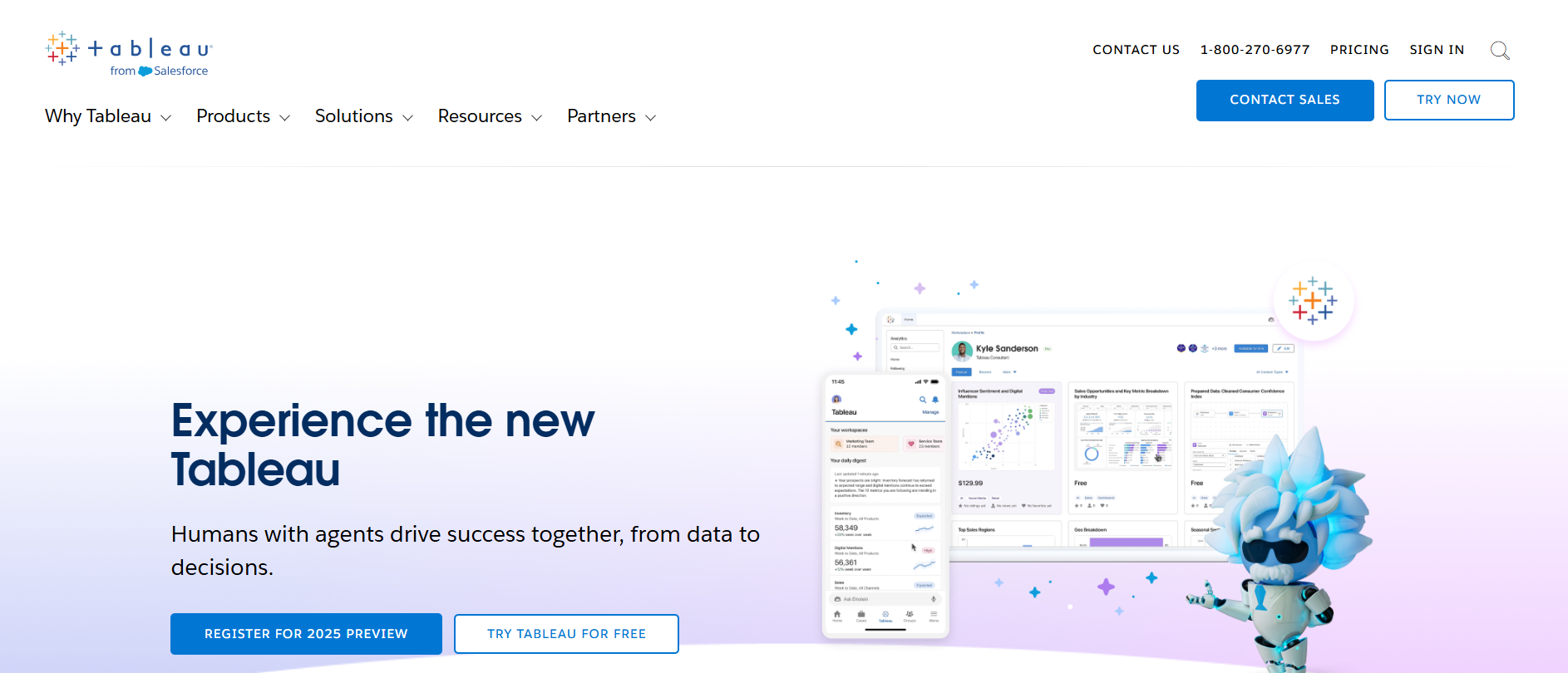
Tableau Features
- Integrates with diverse data sources.
- Connects to both live and external data sources.
- Customizable pre-built dashboards for myriad use cases.
- Duplication of dashboards and their components across worksheets.
- Automated refresh of extracted data.
- Data analysis in 6 languages.
- AI-driven analysis to reveal insights across related metrics and trends.
- Grouping of metrics by time range makes insights more relevant.
- Compatible with mobile screens to access metrics on the go.
- Daily mobile reminders to stay updated about key metrics.
- Supports more than a hundred currency symbols.
- Guided questions to explore insights.
Tableau Pricing
Starts at $35 per user per month.
Tableau Support
- 24/7 Phone & Email: For Tableau Creator/Enterprise.
- Live Chat: Available for paid users.
- Documentation: Well-structured with video tutorials.
- Tableau Premier Support (Paid Add-on): Dedicated manager.
- Response Time: Critical (1-2 hrs), Standard (24 hrs).
5. Looker
Looker makes business intelligence easy with AI-powered insights and cloud infrastructure.

Looker Features
- Connects directly to raw data.
- Row-level and column-level security permissions.
- Automated report creation with scheduled delivery.
- Collaborative data app development leveraging Git version control.
- Role-based access controls.
- Real-time collaboration on reports through commenting and editing.
- Custom calculations and metrics allow tailored analytics.
- Dashboards are accessible on any device.
- Customized report distribution to multiple recipients.
- Data integration and analysis through an API-driven approach.
- Looks or reports with filters for viewers and date ranges.
- Embedded analytics to power dashboards in apps.
Looker Pricing
The sales team must be contacted to get a quote.
Looker Support
- Email/Ticketing: Via Google Cloud Support Portal.
- Documentation: Extensive but can be overwhelming for beginners.
- Chat Support: Available for paid plans (not always 24/7).
- Dedicated support managers: Enterprise customers.
6. Holistics
Holistics is a helpful data visualization tool that supports the creation and reuse of analytics for easy reporting.
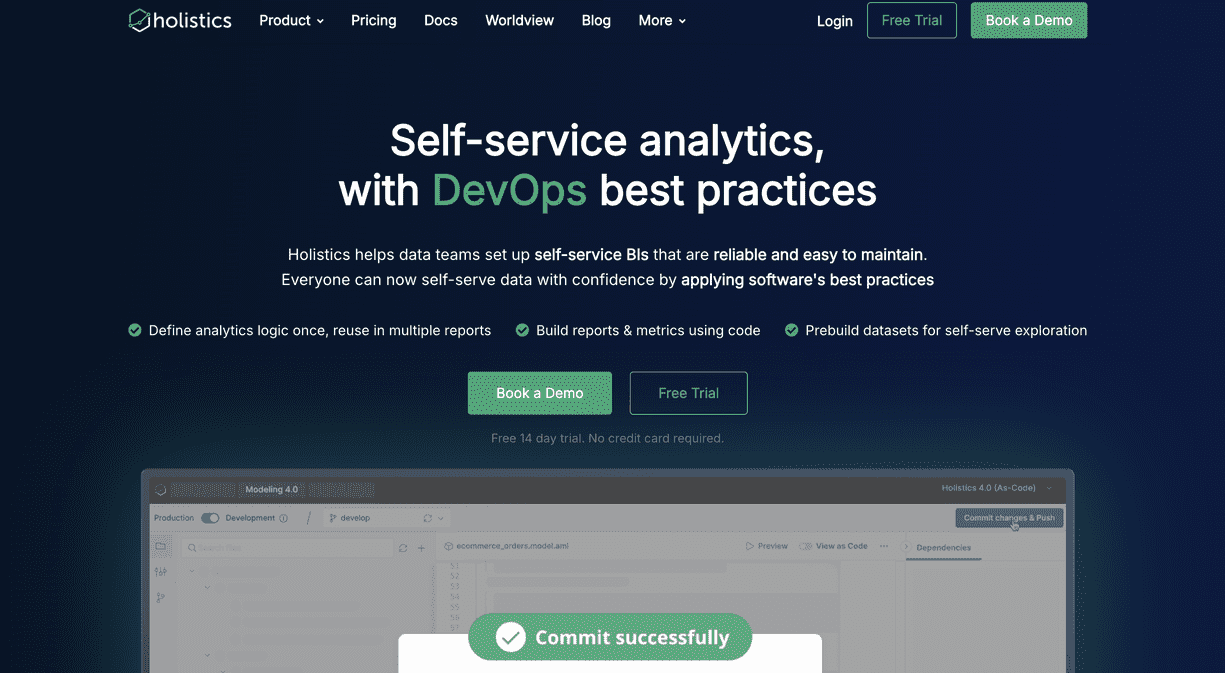
Holistics Features
- Data analysis using a drag-and-drop interface.
- Adaptive dashboards for mobile viewing.
- Report generation in CSV, Excel, or PDF format.
- Automatic timezone alignment for datetime values.
- Multi-period performance comparison.
- Complete programmatic control through Git-based versioning.
- API support with easy workflow integration with Holistics.
- Private links for secure access to dashboards.
- Auto-scheduled reports to preferred platforms.
- Immediate alerts via email, Slack, or webhook.
- User-specific access to reports and data sources.
- Restricted data column access.
Holistics Pricing
Starts at $960 per month.
Holistics Support
- Email Support: Included in all plans but responses may be delayed outside business hours
- Documentation: Detailed.
- Onboarding & Training: Available for enterprise customers.
Conclusion
The ideal Power BI alternative depends on your data strategy and business goals. Exploring various options can help you identify the best fit for your needs. Select the right tool from the options listed above to ensure cost efficiency, alignment with your team's technical expertise, and enhanced decision-making.
FAQs
1. Is anything better than Power BI?
Draxlr is a better alternative to Power BI for multiple reasons. Draxlr’s intuitive interface makes it easy for beginners and experts to explore, visualize, and analyze data effortlessly. What sets Draxlr apart is its exceptional customer support, ensuring a smooth experience from setup to execution.
2. What is the best alternative for Power BI?
There are numerous alternatives to Power BI, but when it comes to affordability, ease of use for both technical and non-technical users, and rich visualization options, Draxlr stands out as the top choice.
3. What is Google's alternative to Power BI?
Looker is Google's alternative to Power BI. However, with a steep learning curve and high pricing, Looker fails to be a great alternative to Power BI. Instead, tools like Draxlr offer powerful data integration and analysis features with a gentle learning curve and great affordability.

