Meet Draxlr
A Better Metabase Alternative for Data Visualization and Analytics.
Draxlr is an alternative to Metabase, designed as a self-service data analytics platform that gives you clear answers from your raw data without any programming skills.
Comparing Draxlr vs Metabase
| Pricing | Draxlr | Metabase |
|---|---|---|
| 20 users | $120 / month | $160 / month |
Features
| Pricing | Draxlr | Metabase |
|---|---|---|
| Support | Priority support | 3-day email support |
| Generate SQL using AI | ||
| Multiple SQL data connectors | ||
| Airtable data connection | ||
| Excel/CSV Upload | ||
| Query builder | ||
| Export data result to google sheets automatically | ||
| SQL editor | ||
| Multiple & attractive visualization options | ||
| Advanced charts like Sankey | ||
| Accessible to non-tech users | Less accessible | |
| Ability to build dashboards | ||
| Drill-down feature | ||
| Export reports | ||
| Slack alerts | ||
| Email alerts | ||
| API Integration | ||
| Table-level permissions | ||
| Embed Dashboards | ||
| Share Public/Private Dashboards | ||
| Generate insights of a table automatically | ||
| Receive dashboard summary email | ||
| Real-time Analytics dashboard |
Why choose Draxlr?
Cost-effective solutions for modern data needs
Draxlr offers the powerful and advanced analytics capabilities you need at a fraction of the cost compared to Metabase. Whether you are a small team or a growing business, Draxlr ensures you get top-tier analytics without the hefty price tag.
Priority support whenever you need it
At Draxlr, we understand that quick resolutions matter, especially when your data-driven decisions are on the line. That is why we provide priority support to address your queries and issues without delays. Unlike Metabase, which offers a 3-day email response time, Draxlr is committed to ensuring you’re never left waiting for help.
Simple and intuitive for everyone
Draxlr is the best metabase alternative designed with non-technical users in mind, making it easy for anyone to analyze and visualize data without the need for programming knowledge. Its user-friendly interface ensures that even first-time users can navigate the platform effortlessly, unlike the steep learning curve often associated with other analytics tools like Metabase.
Empowering teams with accessible insights
With Draxlr, teams can make data-driven decisions confidently and efficiently. This metabase alternative tool is built to simplify your workflow and reduce dependency on developers for critical insights. Draxlr bridges the gap between raw data and actionable insights, making it the ideal choice for both technical and non-technical teams.
Who uses Draxlr
Customer Reviews
4.9
out of
5
Powerful and Beautiful Dashboards with Excellent Value and Support
Draxlr offers a clean, modern interface and makes it incredibly easy to build dashboards — even for non-technical users.
- Ole, CEO
Draxlr makes my data more useful and more collaborative
I've been using Draxlr for a year now and I LOVE it.
- Varun, CEO
Super easy to use and implement KPI visualization
Draxlr has completely transformed the way I work with data.
- שלמה, OPs manager
Best for Dashboards based on Postgres
Super simple, almost no time to learn the tool. Draxlr is moving fast and building a lot of new valuable features.
- Founder in Facilities Services domain
A very useful tool
Very very good. The dashboards help us to understand in real time our customer behavior
- Paolo, CTO
Good product, will definitely recommend it!
Easy to use and configure. Straightforward user interface and good user experience.
- Timothy, Owner
Makes It Easy to Write Complex Queries
Draxlr's main purpose seems to be for setting up dashboards for visually analyzing data in a database, and it's great at that. However, I've been using it as a SQL building tool and it's been fantastic.
- Michael, Senior Project Manager
Building SQL queries in an easier way
Easy to use! It helps in the process of writing complex queries faster and to analyze data in dashboards. I liked the interface that provides a good user experience.
- Renato, CEO
Check if Draxlr fits your needs
Unlock insights with Draxlr.
Connect your database, design dashboards, and set alerts in no time.
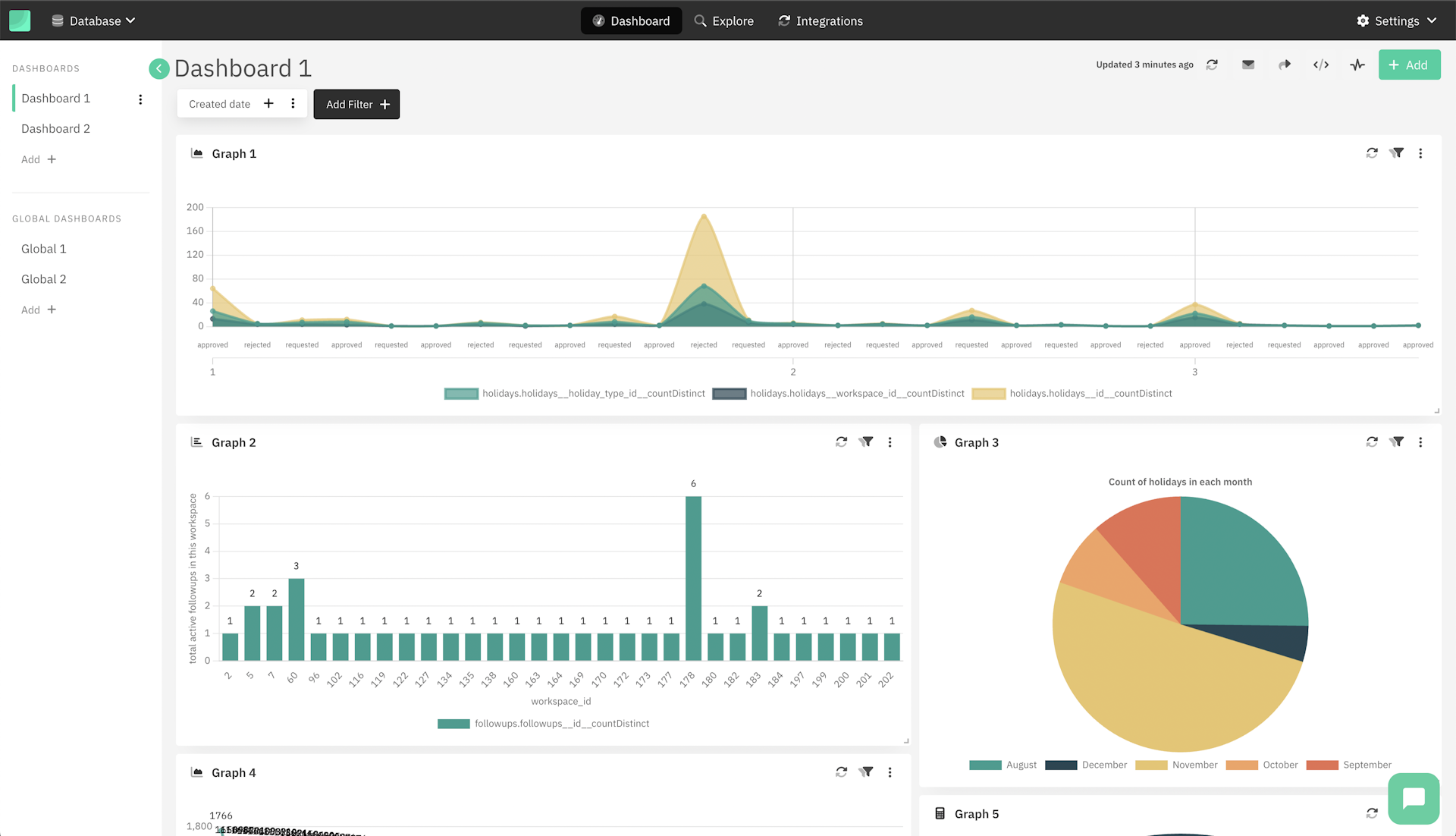
Ready to build Dashboards
and set Alerts?
This website uses cookies to ensure you get the best experience.