Embed and Dashboard, customise graphs, and manage your profile.
In the latest update of Draxlr, we added the ability to embed dashboards, share entire dashboards with PINs, customise dashboard graphs, and manage your profile.
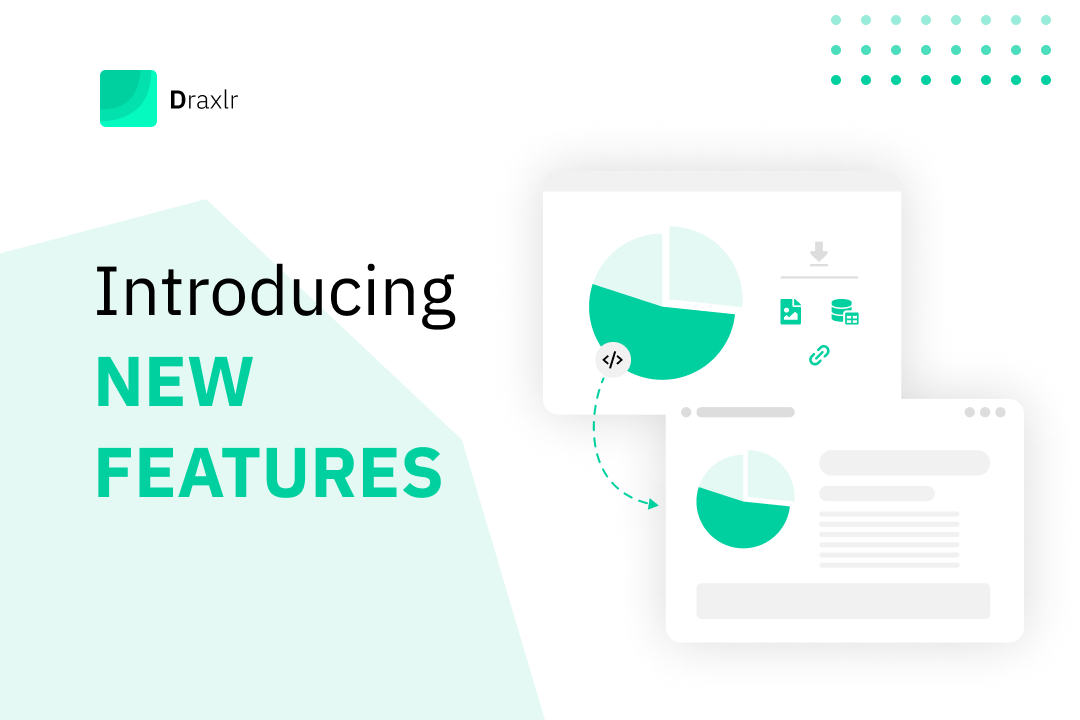
Here are some of the latest features that we released for Draxlr for the month of March 2022.
- Share Dashboard with PIN
- Embed Dashboard Items
- Select fields
- Graph Customization
- Manage Profile
- Free Pro Trial for 14 Days
1. Share Dashboard with PIN
Now on Draxlr, you can share your entire dashboard as a URL. The dashboards are private by default. You can set your dashboard as public and share it with your team or users. The shared dashboards are protected by a PIN, which you can change, update, and share with your team. Here's a video showing how it works.
2. Embed Dashboard Items
The embedding feature is finally out. You can embed your dashboard items on your website or blog. You can either copy the embed link, which can be used on platforms like Notion and Dropbox, or directly embed your dashboard items. or alternatively, you can copy the entire embed code and add it to your website or webapp. Here's a video showing how it works.
3. Select fields
While building your queries, you now have the option to select the fields you want to show or hide. By default, all the fields are shown. You can hide the fields you don't need by deselecting them from the show menu on the Query Builder. When you join multiple tables, you still have the option to select the fields from all the tables. The select list changes to a nested dropdown where you can choose the fields you want to show for each table in your database. Here's a video showing how it works.
4. Graph Customization
Along with selecting or changing graph types, you can now also change the x-axis label, y-axis label, and colour of the graph. This makes it easy to change the long query-generated graph labels to the actual axis labels you want to show. You can change the colour of your graphs to make it easier to distinguish different metrics or customise them based on your organisation's design language. Here's a video showing how it works.
5. Manage Profile
Previously, it was difficult to manage or change user-level settings without adding a database. Now the user-level and database-level settings are separated. Making it easier to change those without adding a database to Draxlr. In your profile settings, you can update your password, which was previously not available. You can see the details of your plan and upgrade to a new plan. From the profile, you can easily navigate to your database from the navbar and continue exploring your database.
6. Free Pro Trial for 14 Days
All the new users now get a free 14-day trial of the Pro plan. You can use it to test the Pro features and see how they work. After the trial period ends, you won't be charged for the pro plan and will be downgraded to the free plan. On the free plan, the tables are limited to 5. You can upgrade to the Premium and Power plans at any time.
The Draxlr team is always at work to improve the product and make it even better. If you have any questions or suggestions, please feel free schedule a call with us with us or email us at hello@draxlr.com.

